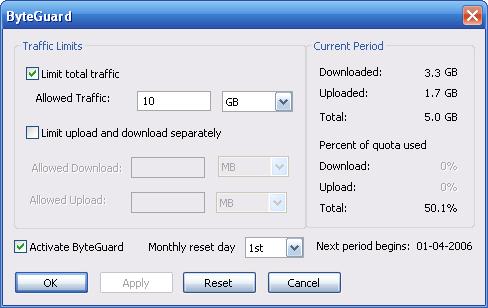
ByteGuard
If your internet connection is traffic limited, ByteGuard can help you avoid going over that limit and paying extra pr. megabyte.
ByteGuard is turned on by putting a tick in Activate ByteGuard in the lower left of the window. Most traffic limited connections have an upper limit on the combined amount of upload- and download traffic. If this is the case for you, put a tick in Limit total traffic. Otherwise, put a tick in Limit upload and download separately. After setting the tick, a text field will become available. Type the amount of traffic you are allowed per month in there and select the unit (MegaByte or GigaByte) to the right.
Last thing to do is select on which day of the month the traffic counter should be reset. If you choose the 31st as a reset day and a given month does not have 31 days, the last day of the month is chosen for reset.
After setting everything up remember to click OK or Apply to save the settings. The Reset button sets all traffic counters to zero, but leaves the other settings as is.
To the right in the window is the Current Period area, which shows how much traffic has been recorded during the current period and also how much of your traffic quota has been used in percent . If a traffic quota is exceeded, these numbers will go from black to red and a red warning screen will flash in the main ByteOMeter window. Please note, that for ByteGuard to be effective, ByteOMeter must be running any time the computer is connected to the internet. Therefore it is recommended to let ByteOMeter start up with Windows (see Settings).
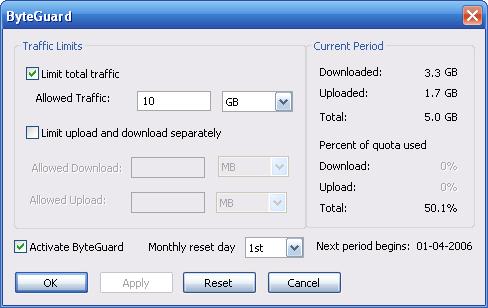
Please note, that ByteOMeter measures the traffic only for the user account on the PC it is installed upon. Therefore, if additional PCs or other devices are using
your Internet connection, the traffic they produce can NOT be measured by ByteOMeter.
Furthermore, ByteGuard can only set off an alarm if your network traffic goes over a set limit - it can not stop your PC or any other devices from further using your
Internet connection.
Copyright © 2006, FortaWare - Back to ByteOMeter - The Network Monitor Homepage